Introduction
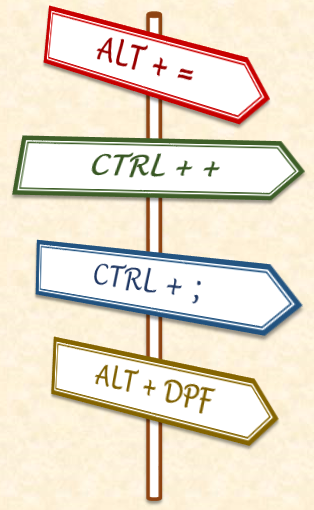
Before writing this article (Shortcut keys in SAP), I thought that most of the consultants already know the shortcut keys in SAP, then what is the point of writing such article. However, not all core team members and end users are aware of this information. Therefore, you can share this information with them.
I have observed that while working on an implementation project the consultant focused more on business processes and mapping of processes in SAP. In a support project, the consultant focus on SLA, incidents and change request. In such a situation they never get time to share such information (about shortcut keys) with client and end users. These shortcut keys are very helpful to end users. This can make their life easier. I request you to add this post in your favorites and share the link with your client and end users.
List of shortcut commands:
- Ctrl S : Save the transaction
- F3 : Back from existing screen
- Shift F3 : Exit System task
- Ctrl F : Find
- Ctrl G : Find next
- F4 : Open list drop down
- F8 : Execute a report or transaction
- F9 – execute in background
- F10 – opens header menu
- F5 : Refresh
- Ctrl Y : Select content
- Ctrl F8 : Open Layout on any screen (reports)
- Ctrl P : Print
- F1 : Help
- Ctrl + : Create new session
- Ctrl / : To go to the Transaction code command field on SAP screen
- To access history of Transaction code used. Click on the Transaction code command field and use UP and DOWN arrow keys.
- /n : Close current session
- /o : To generate session list or to pen a new SAP Easy access screen
- /nex : Close all sessions and logout
- F4 to pull up the dropdown for a calendar, then F2 to choose today’s date. F4 + F2 = Quickly filling out today’s date in a date required field. This shortcut can help you while running various report based on dates.
- How to find a t code in SAP? End user struggles while navigating various nodes in easy access screen. This trick helps them to a find out the desired t code. here you go: In the transaction code command field type:
IW00 – for all work orders and notifications related tcodes
IP00 – for all preventive maintenance related tcodes
IR00 – for all work center related tcodes
MM00 – for all material master related tcodes
ME00 – for PO and preq related tcodesThis trick works for many other objects but not for everything though. Also, you can’t save these codes as Favorites so need to type it manually. But interesting to know. - /h : Switch on the debugging mode.
- F7 : Display a table in SE11, program in SE38 screen. This shortcut key is helpful to SAP Consultants, not end users.